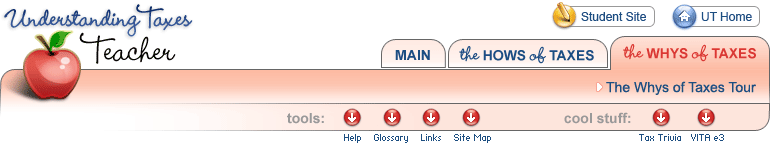
Theme 6: Understanding the IRSLesson 3: Methods of Filing
|
materials:Online
Print (PDF)
Web Links
|
One to three hours
- Civics/Government
- Technology
- Family and Consumer Sciences
- History/Social Studies
To help students understand the methods of filing tax returns and the advantages of preparing and transmitting tax returns electronically
Students will be able to
- identify the different methods of filing tax returns.
- describe the advantages of filing tax returns electronically.
- identify the return method that is most appropriate for certain taxpayers.
To prepare a tax return means to complete all of the forms and schedules needed to compute and report one's tax liability. Tax liability is the amount a taxpayer must pay through withholdings, estimated tax payments, and payments submitted when the tax return is filed. A tax return can be electronically prepared with tax preparation software, or it can be prepared manually on paper forms. A taxpayer can request a Direct Deposit of his or her refund into a savings or checking account.
Electronically preparing and sending, or transmitting, tax returns has many advantages. Benefits include increased accuracy, faster refunds through direct deposit, and the ability to prepare and file federal and state returns simultaneously. In addition, electronic preparation is environmentally friendly because it is paperless. Taxpayers can create a Personal Identification Number (PIN), which ensures that electronically submitted tax returns are authentic and that the taxpayer, and not someone else, submitted the tax return.
Two ways to transmit tax returns electronically are: by personal computer with online filing and through a tax professional who is an electronic return originator (ERO).
Direct Deposit
This allows tax refunds to be deposited directly to the taxpayer's bank account. Direct Deposit is a fast, simple, safe, secure way to get a tax refund. The taxpayer must have an established checking or savings account to qualify for Direct Deposit. A bank or financial institution will supply the required account and routing transit numbers to the taxpayer for Direct Deposit.
electronic filing (e-file)
The transmission of tax information directly to the IRS using the Internet. Electronic filing options include (1) Online self-prepared using a personal computer and tax preparation software, or (2) using a tax professional. Electronic filing may take place at the taxpayer's home, a volunteer site, the library, a financial institution, the workplace, malls and stores, or a tax professional's place of business.
electronic preparation
Electronic preparation means that tax preparation software and computers are used to complete tax returns. Electronic tax preparation helps to reduce errors.
Electronic Return Originator (ERO)
The Authorized IRS e-file Provider that originates the electronic submission of an income tax return to the IRS. EROs may include Certified Public Accountants (CPAs), tax attorneys, IRS-enrolled agents, and tax preparation businesses. Only EROs can prepare tax returns and then transmit them electronically. Some EROs charge a fee for filing returns electronically, some incorporate the cost into their preparation fee, and some do not charge for this service.
Federal/State e-file
A program sponsored by the IRS in partnership with participating states that allows taxpayers to file federal and state income tax returns electronically at the same time.
file a return
To mail or otherwise transmit to an IRS service center the taxpayer's information, in specified format, about income and tax liability. This information-the return-can be filed on paper or electronically (e-file).
IRS e-file
The use of automation to replace most of the manual steps used to process paper returns. The information on a tax return is transmitted, or sent electronically, to an IRS computer, where it is automatically checked and processed. Refunds can go into the taxpayer's savings or checking account by Direct Deposit. Electronic filing is faster and more accurate.
Personal Identification Number (PIN)
This allows taxpayers to "sign" their tax returns electronically. The PIN ensures that electronically submitted tax returns are authentic. Most taxpayers can self-select a PIN.
refund
Money owed to taxpayers when their total tax payments are greater than the total tax. Refunds are received from the government.
tax liability (or total tax bill)
The amount of tax that must be paid. Taxpayers meet (or pay) their federal income tax liability through withholding, estimated tax payments, and payments made with the tax forms they file with the government.
tax preparation software
Computer software designed to complete tax returns. The tax preparation software works with the IRS electronic filing system.
transmit
To send a tax return to the IRS electronically. Tax returns prepared on paper can be sent through the mail.
Volunteer Income Tax Assistance (VITA)
This provides free income tax return preparation for certain taxpayers. The VITA program assists taxpayers who have limited or moderate incomes, have limited English skills, or are elderly or disabled. Many VITA sites offer electronic preparation and transmission of income tax returns.
Distribute Info Sheet 1: Key Terms to students. Ask volunteers to explain in their own words what "filing a return" means. (Answers will vary.)
Ask students the following question. List their answers on the board in two columns: Preparation and Transmission.
- What do you think the benefits might be of using a computer to prepare and transmit tax returns? Preparation: Increased accuracy, ease of use, prepare federal and state taxes simultaneously; Transmission: Fast refunds with direct deposit, pay amount due with electronic funds withdrawal or pay by credit card, secure, electronic acknowledgement, file federal and state taxes simultaneously, paperless, avoid lost or delayed returns, avoid trips to the post office
Distribute Info Info Sheet 2: Benefits of Electronic Preparation and Transmission to students. Have volunteers add to the list on the board any benefits that were not mentioned.
Explain that there are two ways to file a tax return electronically: by personal computer using online filing, and through a tax professional. Ask any students with experience using one of these methods to share their experiences with the class.
Personal Computer-Online Filing
Explain that taxpayers who use this option need Internet access. They may obtain the necessary software from a store or download it from the Internet. The IRS Web site provides a list of software companies that participate in the IRS e-file program as well as a list of free and low-cost Internet filing opportunities (for taxpayers who qualify) through "IRS e-file Partners."
Explain that tax preparation software is easy to use. Such software contains "wizards" to help with return preparation. A wizard guides the preparer through the steps of completing a tax return. It also may offer guidance on how to report income, deductions, and credits.
Tell students that most electronic tax returns are prepared and transmitted from home. However, taxpayers also may prepare and transmit their tax returns electronically from:
Workplaces that provide this as a benefit for employees at no cost
Libraries and financial institutions that provide this service to their patrons at no cost
Businesses that provide workspaces for customers, usually for a fee (Students may have seen such workspaces at malls and stores.)
Tax Professionals
Explain that taxpayers can get help completing and transmitting tax returns from tax professionals and IRS-trained volunteers, including:
- Certified public accountants (CPAs)
- Tax attorneys
- IRS-enrolled agents (individuals registered with the IRS)
- Tax preparation businesses
- VITA (Volunteer Income Tax Assistance) sites that provide free tax help to people who cannot afford professional assistance; volunteers help prepare basic tax returns for taxpayers with special needs, including persons with disabilities, non-English speaking persons, and the elderly.
- Walk-in sites
- Of these tax professionals, only an ERO (Electronic Return Originator) can transmit returns to the IRS electronically. Some EROs charge a fee for filing returns electronically, some incorporate the cost into their preparation fees, and some do not charge for this service.
- The IRS Web site provides lists of IRS e-file providers and businesses that provide free transmission opportunities for individual taxpayers who qualify.
Online Activity
Direct students to Student Lesson: Methods of Filing . Have students complete one or more of the following activities:
Activity 1: Tax Word Scramble-Use the clues to complete an electronic word scramble.
Activity 2: Tax Help-Select the best electronic filing option.
Activity 3: e-file Scavenger Hunt-Search the IRS Web site for information on electronic filing.
Print Activity
Print Worksheet: Filing Your Taxes and distribute it to students.
Classroom Activity
Have students survey family and friends to determine which is more popular among them--electronic filing or paper filing. Have students ask each person surveyed why he or she prefers that format. Then have students report their findings to the class.
In a class discussion, have students tell which electronic tax filing option seems best for them. Have students explain their choices.
Online Assessment
Direct students to complete Assessment: Methods of Filing .
Print Assessment
Print Assessment: Methods of Filing and have students complete it on paper.
